
Website friction refers to anything that hinders a user’s ability to navigate your site and take action.
This could be anything from slow load times and cluttered design to confusing calls-to-action and difficult-to-find contact forms. The consequences of friction can be severe—higher bounce rates, lower conversion rates, and ultimately fewer clients.
We’ll explore key strategies for optimizing your website’s performance, making it easier for potential clients to find the information they need and engage with your services.
We’ll also discuss how improving your website’s user experience can positively impact your SEO, helping your site rank higher and be more discoverable by search engines.
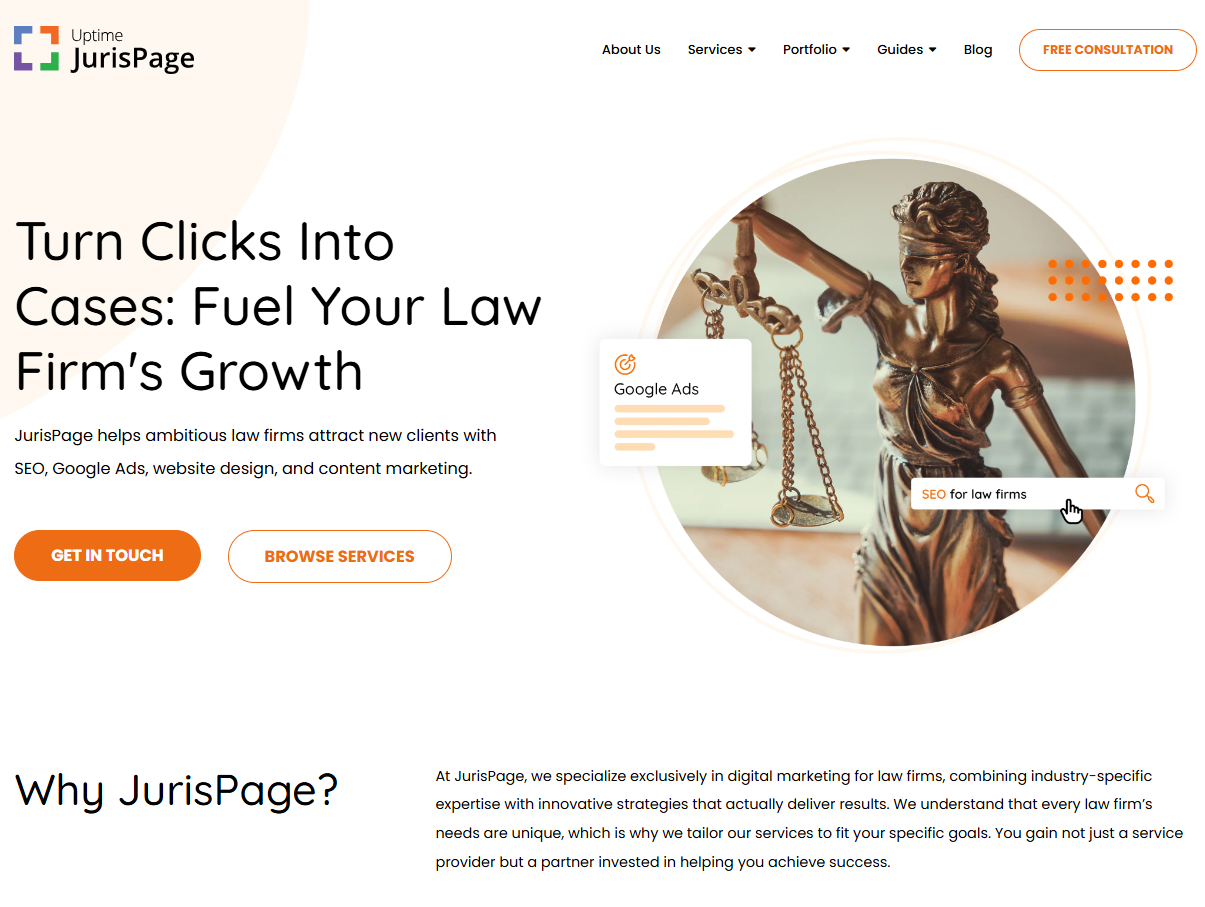
When it comes to optimizing your law firm’s website, performance is everything.
A slow-loading, hard-to-navigate site can frustrate visitors and drive them away—potential clients included. Not only does this affect user experience, but it can also negatively impact your site’s SEO performance, making it harder for potential clients to find you in search results.
The goal is to create a website that is both fast and user-friendly while also being optimized for search engines. Here’s how to improve your website performance and boost your SEO at the same time.
One of the most significant factors that contribute to friction on a website is slow load times. According to research, even a one-second delay in loading time can result in a 7% reduction in conversions.
With potential clients often turning to the internet for immediate answers, waiting for a page to load can drive them to a competitor’s website.
To ensure your site loads quickly:
A fast website not only keeps visitors engaged but also signals to search engines like Google that your site provides a positive user experience, boosting your SEO rankings.
User experience (UX) and SEO go hand in hand. Visitors should be able to navigate your website quickly and easily, finding the information they need without unnecessary clicks.
Complex or confusing navigation frustrates users and increases bounce rates, which in turn can harm your search engine rankings.
Here are some best practices for optimizing navigation:
Clear, easy-to-follow navigation not only enhances UX but also makes your site more search-engine friendly by providing search engines with a clear site structure.
With more than half of all web traffic coming from mobile devices, your website must be optimized for mobile users.
A non-responsive website that doesn’t display properly on smartphones or tablets can create friction for potential clients, increasing the chances that they’ll abandon your site.
To optimize your website for mobile:
A mobile-optimized site ensures that all visitors, regardless of their device, can access your content seamlessly, improving both UX and SEO.
Google also considers mobile-friendliness as a ranking factor, so optimizing for mobile will help your website rank higher in search results.
In addition to the technical performance of your website, SEO best practices play a crucial role in reducing friction.
Implementing a few key strategies can help search engines understand your content better, making it easier for potential clients to find you online.
Here are some SEO tips to implement:
Optimizing for SEO isn’t just about search rankings; it’s about ensuring your website is easily discoverable and accessible to those who need your services.
Implementing these basic SEO principles will help improve your website’s visibility and reduce friction for visitors.
By optimizing your website speed, simplifying navigation, ensuring mobile optimization, and applying SEO best practices, you’ll create a more seamless user experience that boosts both client engagement and your site’s search engine performance.

Creating a seamless and enjoyable user experience (UX) is crucial for reducing friction on your law firm’s website.
A positive UX keeps visitors engaged, encourages them to take the desired actions, and ultimately increases the likelihood of conversion.
Below, we’ll explore how you can enhance your website’s UX by focusing on clear calls-to-action (CTAs), streamlined contact forms, and intuitive design elements.
Contact forms are essential for converting website visitors into potential clients, but long or complicated forms can create significant friction.
If a form is difficult to fill out, visitors are less likely to complete it. The easier you make it for potential clients to get in touch, the more likely they are to reach out to you.
Here’s how to streamline your forms:
By simplifying contact forms, you make it easier for potential clients to reach out, which can significantly increase lead generation.
An intuitive, well-organized website design contributes greatly to a positive user experience.
If visitors find your site easy to use, they’re more likely to stay longer and engage with your content. A clean and straightforward design will help guide users to the information they need quickly.
Here are some design tips to improve UX:
An intuitive, user-friendly design keeps users engaged, reduces frustration, and improves their overall experience, leading to better retention rates and conversions.
One of the most effective ways to guide visitors through your website and reduce friction is through clear, well-placed calls-to-action. CTAs prompt visitors to take the next step, whether it’s scheduling a consultation, downloading a resource, or contacting your firm for more information.
Without clear CTAs, visitors may not know how to proceed, resulting in frustration and higher bounce rates.
Here’s how to improve your CTAs:
By clearly guiding users to the next step, you eliminate any guesswork and reduce friction, leading to higher conversion rates.
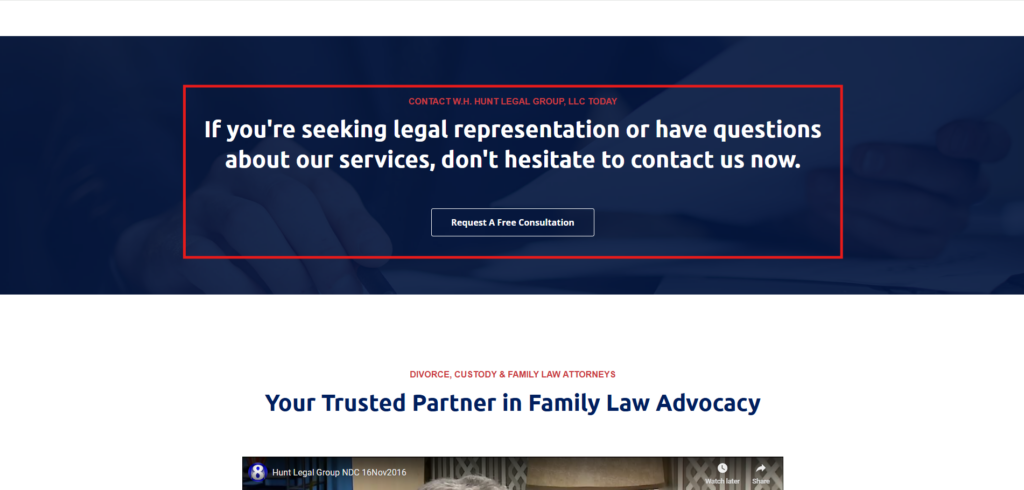
By optimizing your calls-to-action, streamlining contact forms, and focusing on an intuitive design, you’ll create a website that is easy to navigate, reduces friction, and enhances user satisfaction.
This will not only help potential clients find the information they need but also guide them through the process of reaching out to your firm with minimal effort.

“My website continues to dominate all the top website searches in my industry and my business has grown 10-fold as a result.”
Oykhman Criminal Defence
A website full of distractions can frustrate visitors, cause them to leave, and ultimately hurt your conversion rates. By removing unnecessary interruptions and honing in on clear, purposeful content, you can create a frictionless experience that keeps users engaged.
Let’s explore how to reduce distractions and focus on what matters most.
Pop-ups and ads can be useful for capturing leads or promoting special offers, but they can also drive visitors away if they’re too intrusive.
Google even penalizes websites that use disruptive pop-ups, especially on mobile devices. So, it’s essential to strike a balance between promotion and user experience.
Here’s how to handle them without compromising the user experience:
Pro Tip: Keep pop-ups relevant and offer value—such as a free e-book or discount.
A cluttered design makes it difficult for visitors to focus on what really matters: your services. Simple and clean layouts guide users to the content they need without overwhelming them.
It’s all about creating a space where visitors can breathe and focus.
With these changes, visitors can absorb your message quickly and easily—leading to a smoother, more enjoyable experience.
The content on your website should always serve a purpose: helping potential clients understand your services and trust your expertise.
To keep your content clear and engaging, focus on readability and brevity. Most visitors are skimming through your pages, so make sure your content is easy to scan.
How to optimize your content for clarity and brevity:
By following these principles, your website content becomes more engaging and accessible, making it easier for visitors to understand what you offer and why they should choose your firm.
A frictionless, easy-to-navigate website will not only improve your users’ experience but also help them focus on what matters—contacting your firm.
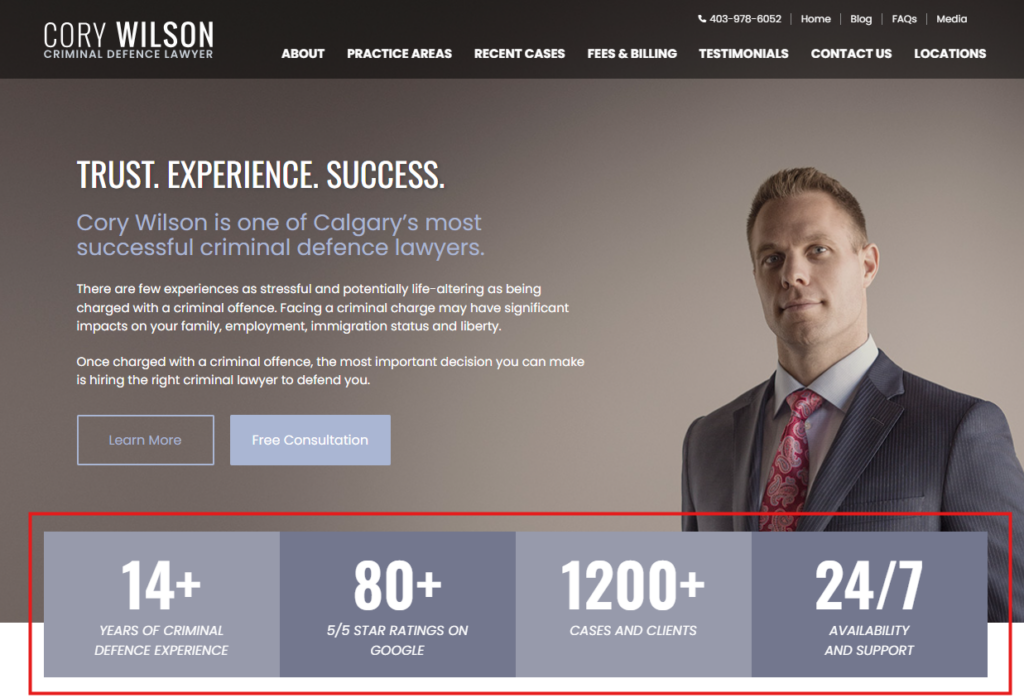
To maintain a frictionless website experience, it’s crucial to focus on accessibility and keep your site fresh and updated.
Accessibility ensures that all users, regardless of their abilities, can navigate and engage with your content. Regular updates ensure your website remains relevant and functional.
In this section, we’ll break down how to make your website accessible and why maintaining it is essential for keeping friction low.
An accessible website is one that works for everyone, including individuals with disabilities. Whether it’s someone using a screen reader, a voice command, or relying on keyboard navigation, your site must be usable for all visitors.
Here’s what accessibility means and why it’s important:
Quick Tip: To check for accessibility, you can use tools like the WAVE Web Accessibility Tool to identify potential issues and fix them.
Improving accessibility doesn’t have to be overwhelming. Start with small steps, and over time, you can create a fully accessible website that provides a better experience for all users.
An outdated website can introduce a lot of friction—whether it’s broken links, outdated content, or even poor security features.
To maintain a seamless experience, it’s vital to update your site regularly. Here’s why:
By focusing on accessibility and regularly maintaining your website, you ensure that visitors have a seamless experience, which ultimately leads to more conversions and satisfied clients.
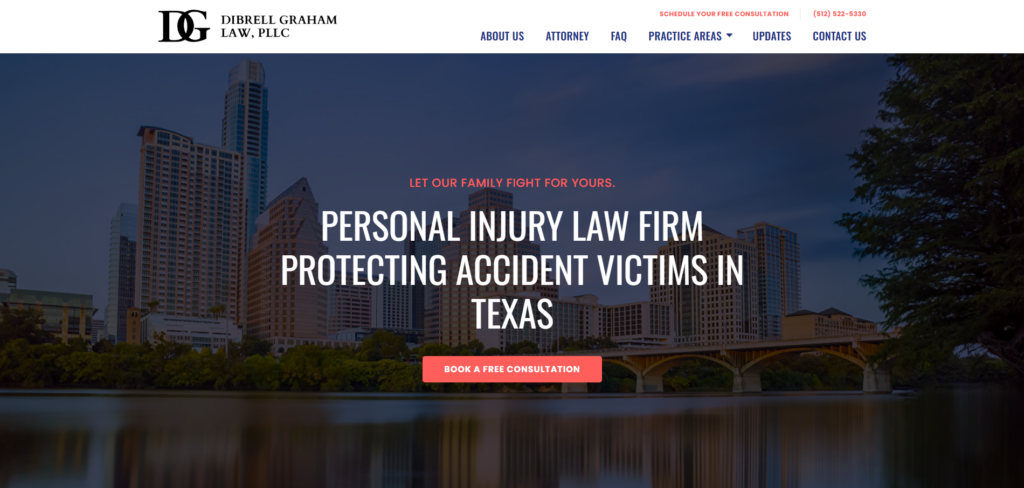
Website speed directly affects user experience and SEO rankings. A slow website can frustrate visitors and cause them to leave before engaging with your firm. In today’s digital age, clients expect fast, efficient websites. A delay of just a few seconds can increase bounce rates and harm your conversion rates. Additionally, search engines like Google factor in load times when ranking websites, so optimizing your speed is essential for visibility and user satisfaction.
With the majority of internet traffic coming from mobile devices, having a mobile-friendly site is essential. To make your site mobile-friendly, implement responsive design so it automatically adjusts to any screen size. Keep mobile navigation simple and ensure buttons and forms are easy to click on smaller screens. Test your website on various devices to ensure it provides a smooth, accessible experience for mobile users.
Exit-intent pop-ups are a non-intrusive way to capture a visitor’s attention just as they’re about to leave your site. They detect when a user’s mouse moves toward the browser’s close button and trigger a pop-up offering something valuable, like a free consultation or discount. Exit-intent pop-ups are effective for reducing friction by offering a last-ditch effort to engage users, but they should be used sparingly and with relevant content to avoid irritating visitors.
Your website should be updated regularly to keep it fresh, secure, and functional. Aim to review your content and design at least once every quarter. This includes updating practice area pages, adding new blog posts, and fixing any broken links or outdated information. It’s also important to ensure your website’s security features are up to date, as outdated plugins or software can leave your site vulnerable to cyber threats.
Accessibility ensures that your website is usable for everyone, including individuals with disabilities. This includes people who use screen readers, voice commands, or keyboard navigation to browse the web. By following accessibility best practices, you not only comply with legal requirements (such as the ADA) but also ensure a better user experience for all visitors. Making your website accessible can also expand your reach and help your firm connect with a broader audience.
To make your website ADA-compliant, follow the Web Content Accessibility Guidelines (WCAG). These guidelines ensure your site is accessible to individuals with disabilities. Some key actions include adding descriptive alt text for images, ensuring your site is navigable via keyboard, providing video captions, and using sufficient contrast between text and background. You can use tools like the WAVE Web Accessibility Tool to check for accessibility issues and make necessary adjustments.
Your website content should be clear, concise, and focused on the client’s needs. Use simple, accessible language and avoid legal jargon that might confuse potential clients. Organize your content with headings, bullet points, and short paragraphs to make it scannable. Focus on the benefits of your services rather than just listing features, and ensure your calls-to-action are clear and easy to follow.
Good navigation is key to reducing friction. Ensure your website has a simple, intuitive structure that allows visitors to find what they need with minimal effort. Organize your content logically, with key pages like practice areas, contact information, and testimonials easily accessible from the main menu. Include a search bar to help users quickly find specific content, and consider using breadcrumbs to help visitors track their location on the site.
To test if your website is user-friendly, consider conducting usability testing with real users. Ask people who are unfamiliar with your site to perform tasks like finding your contact information or scheduling a consultation. Monitor how easily they can complete these tasks and ask for feedback. Additionally, use analytics tools like Google Analytics to track user behavior, bounce rates, and page load times to identify areas that may need improvement.
To measure the success of your user experience (UX) improvements, track key metrics such as bounce rate, average session duration, and conversion rates. Use A/B testing to compare changes in design or content and see how they impact user behavior. Pay attention to user feedback and conduct regular usability tests to ensure that your site continues to meet the needs of your audience.
Ready to maximize your marketing budget? Fill out the contact form or call us today for a complimentary consultation. We will listen to your story, work to define your business objectives, and recommend an approach to deliver maximum ROI for your firm.
By using this website, you consent to our use of cookies in accordance with our Cookie Policy. Cookies help us enhance your browsing experience and provide personalized content. If you do not agree to our use of cookies, please adjust your browser settings accordingly.